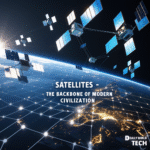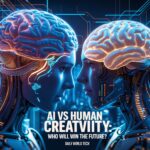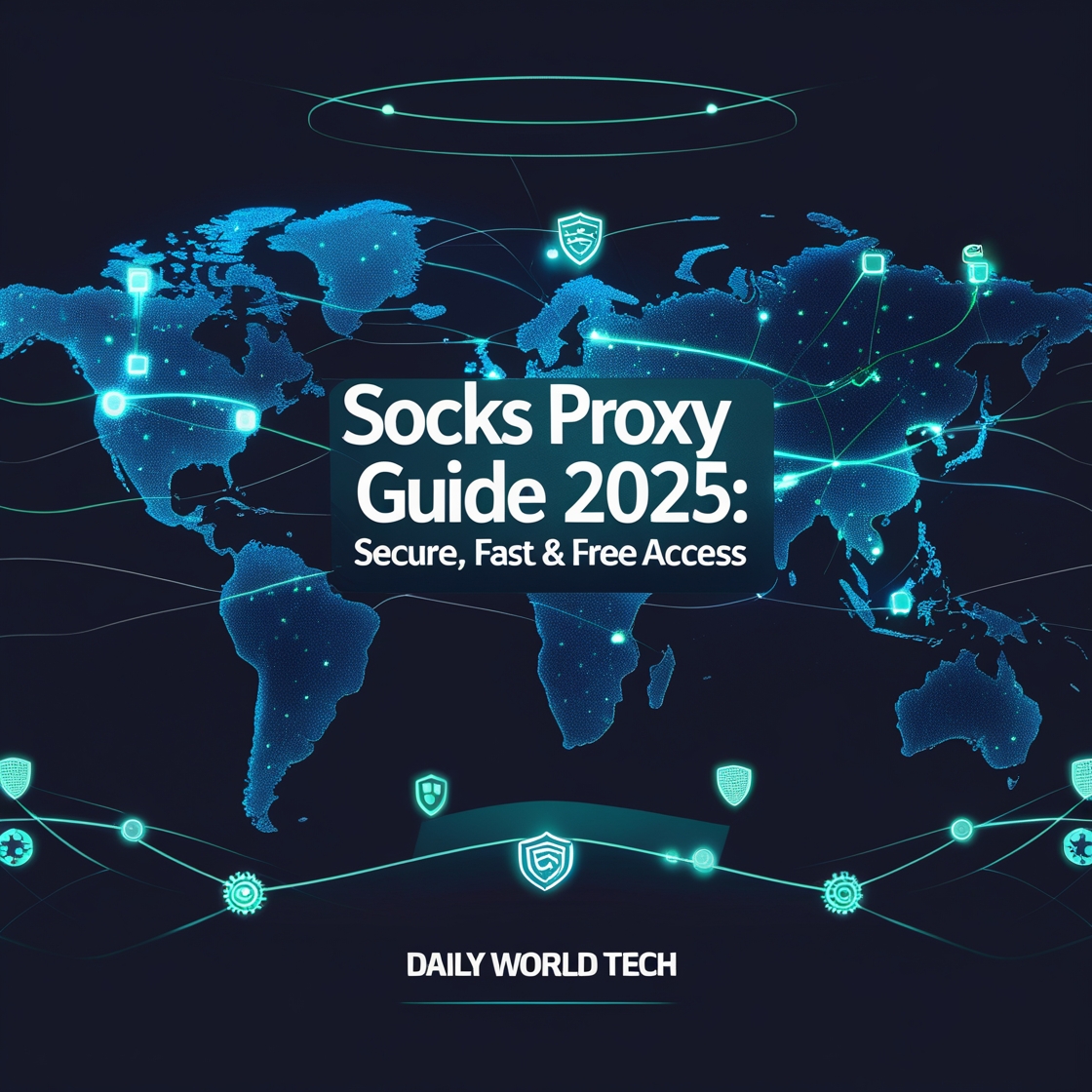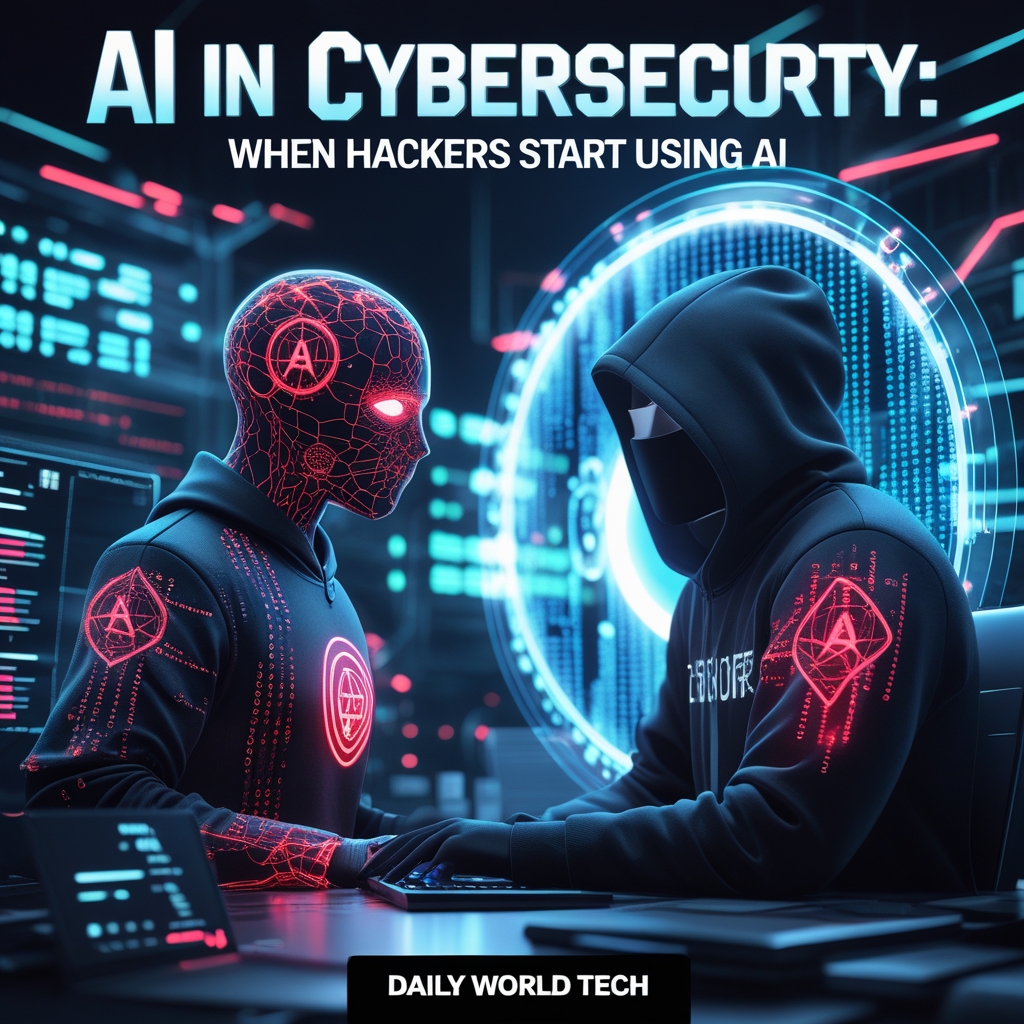Nowadays, making sure privacy, anonymity, and online security are maintained online is a greater need than in the past. Even as VPNs are used by many for safe browsing, few people hear about SOCKS proxy, a powerful alternative. When it comes to watching forbidden content, covering your identity, or looking up a lot of information on the web, SOCKS proxies are essential.
Within this guide, you’ll find all the details on SOCKS proxies, along with ideas for where to get free ones, steps on how to download their APK, and explanations of what distinguishes them from VPNs.
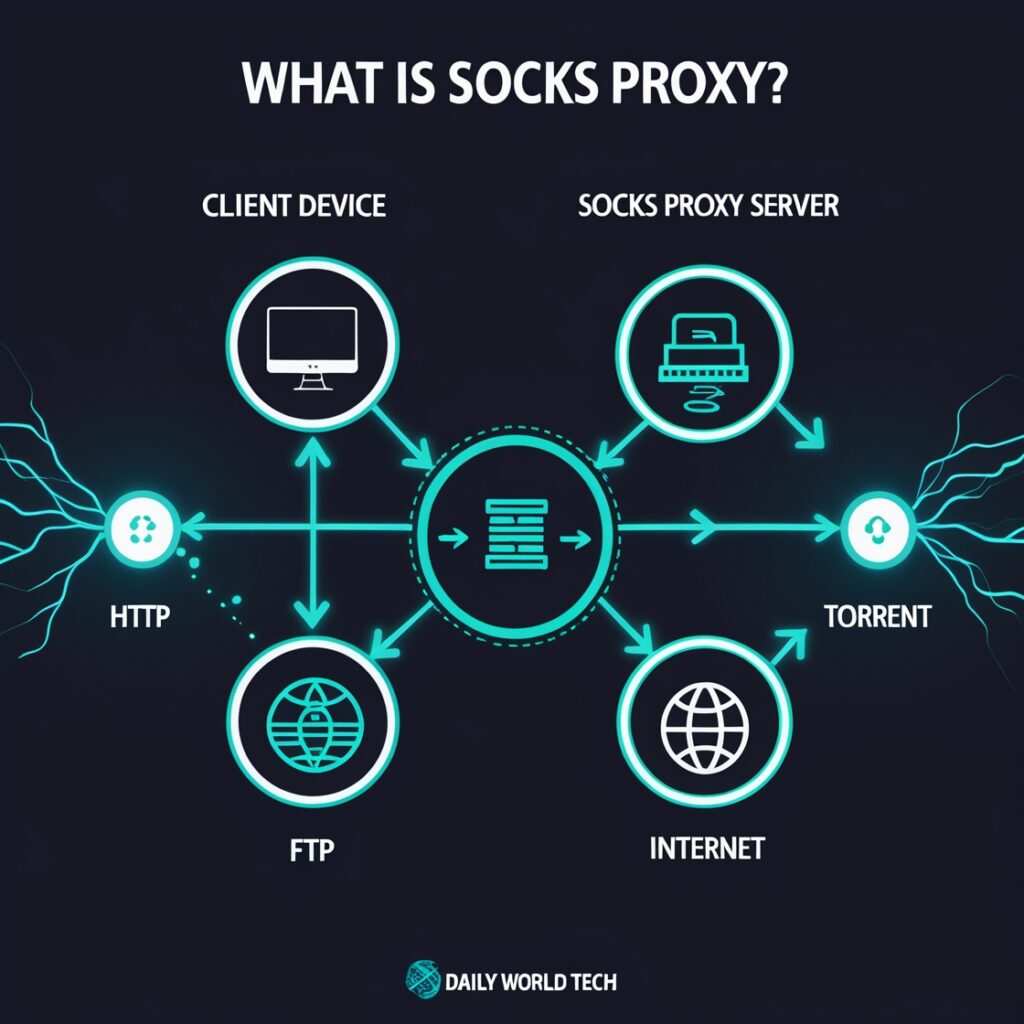
What is the Meaning of a SOCKS Proxy?
A SOCKS proxy (Socket Secure) acts as a bridge by passing data packets that go between a client and a server through a proxy server. It operates more efficiently than standard HTTP proxies, so it can also act on things such as HTTP, FTP, and torrent data.
Whereas HTTP proxies manage and filter the traffic, SOCKS proxies pass information between devices without making changes to it. For this reason, they adapt very well and work efficiently.
Key Benefits of SOCKS Proxies
- Versatility – Works with any type of traffic: web browsing, email, torrents, gaming, and more.
- Anonymity – Hides your IP address effectively.
- Speed – SOCKS5, in particular, offers faster speeds and more secure connections.
- Bypasses Restrictions – Helps access geo-blocked websites and services.
- Fewer Errors – Due to low-level packet handling, SOCKS proxies are less likely to cause protocol-specific issues.
Types of SOCKS Proxies
There are two main versions:
1. SOCKS4
- Older protocol
- Only supports TCP connections
- No authentication
2. SOCKS5
- Modern and more secure
- Supports TCP and UDP
- Offers authentication
- Compatible with firewalls and NAT
How to Use SOCKS Proxies
Using a SOCKS proxy typically involves configuring your browser, torrent client, or application to route traffic through the proxy. Here’s a quick overview:
- Obtain a SOCKS proxy list (more on this below).
- Go to the network settings of the software you’re using.
- Enter the IP address and port of the SOCKS proxy.
- Select SOCKS5 (recommended).
- Save and test your connection.

SOCKS Proxy List: Where to Find Reliable Servers
One of the most common search queries is for a SOCKS proxy list—a collection of IP addresses and ports you can use. These lists may be:
✅ Public SOCKS Proxy Lists
- Freely available
- Often found on sites like FreeProxyLists, Socks-Proxy.net, or HideMy.name
- May be unstable or overused
✅ Premium Proxy Lists
- Paid services like Smartproxy, Bright Data, and Oxylabs offer high-speed, reliable SOCKS proxies.
- Often used for business use cases like SEO tools, data scraping, or multi-account management.
Note: When using a SOCKS proxy list, ensure you test each proxy for speed, latency, and anonymity before heavy usage.
SOCKS Proxy Free Options: Are They Worth It?
If you’re on a budget, free SOCKS proxies can be appealing. But are they safe?
✅ Pros:
- No cost
- Easy to find
- Good for temporary use
❌ Cons:
- Unstable and slow
- Often blocked by services
- Security risks (some may log your activity or inject malware)
Tip: Use free SOCKS proxies only for low-risk, non-sensitive activities. Never enter personal or financial data while connected to them.
SOCKS Proxy Download and Installation Guide
To set up a proxy, you may need to download SOCKS proxy software depending on your OS and use case.
For Windows/macOS/Linux:
- Shadowsocks (open-source SOCKS5 proxy client)
- Dante Server (for setting up your own SOCKS server)
- PuTTY (with SSH tunneling to create a SOCKS proxy)
Installation Example (Shadowsocks):
- Download the client from GitHub or your OS’s app store.
- Install and run the application.
- Enter server IP, port, and authentication.
- Connect and configure your system or browser.

SOCKS Proxy APK: Mobile Use Cases
Mobile users can benefit from SOCKS proxies too, especially when dealing with region-locked content or app restrictions.
SOCKS proxy APK files are available for Android through various proxy apps like:
- Shadowsocks
- Proxydroid
- HTTP Injector (with SOCKS proxy support)
To use:
- Download the APK from a trusted source (like GitHub or F-Droid).
- Install the app.
- Input your SOCKS5 server details.
- Enable proxy and enjoy secure mobile browsing.
SOCKS Proxy VPN: Can They Work Together?
While SOCKS proxies and VPNs serve similar purposes (privacy, access, anonymity), they are fundamentally different. You can actually use them together for added security.
SOCKS Proxy vs VPN:
| Feature | SOCKS Proxy | VPN |
|---|---|---|
| Encryption | ❌ No (unless SSH tunnel used) | ✅ Yes |
| Speed | ✅ Faster | ❌ Slower (due to encryption) |
| Application Level | ✅ App/browser-specific | ❌ System-wide |
| IP Masking | ✅ Yes | ✅ Yes |
| Configuration | ✅ Simple | ❌ Complex |
SOCKS Proxy VPN Combo:
For maximum security, use a SOCKS proxy inside a VPN tunnel. This way, your data is encrypted, and your IP is hidden multiple times.
SSH Tunnel as a SOCKS Proxy
An SSH tunnel can be converted into a SOCKS proxy easily using a command like:
ssh -D 1080 user@yourserver.com
This creates a SOCKS5 proxy at localhost:1080 that routes traffic through your remote server. It’s an excellent option for developers or privacy-focused users.
Benefits of using SOCKS proxy SSH:
- Full control over server
- Strong encryption
- No third-party tracking
SOCKS Proxy Extension: Simplified Browser Integration
For casual users, browser extensions are a convenient way to use SOCKS proxies. You’ll find SOCKS proxy extensions for:
- Chrome (Proxy SwitchyOmega, FoxyProxy)
- Firefox (FoxyProxy Standard)
These extensions allow you to:
- Quickly switch between proxies
- Test multiple SOCKS proxies
- Route specific URLs or domains via proxy
Common Use Cases of SOCKS Proxies
- Bypassing Geo-restrictions (Netflix, Hulu, BBC iPlayer)
- Ad Verification for marketers
- Web Scraping with rotating IPs
- Gaming with low-latency regional servers
- Tor Integration (Tor uses SOCKS protocol under the hood)
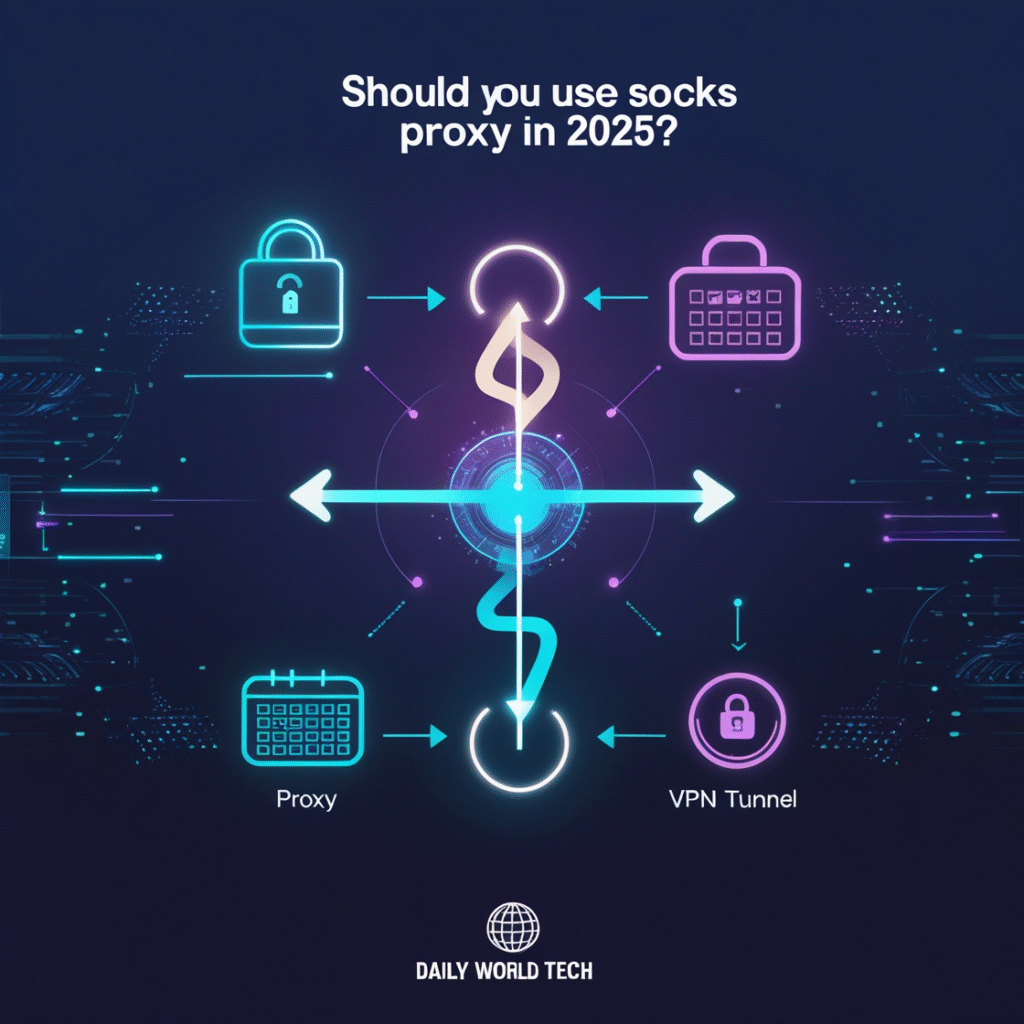
Final Thoughts: Should You Use SOCKS Proxies in 2025?
Since more information is being controlled and monitored on the internet, having a tool like SOCKS proxy can be very useful. If you want to use a SOCKS proxy free solution or incorporate it with any VPN or SSH, the protocol provides the greatest flexibility and speed. Read more information about Socks…
However, remember:
- Free proxies are for casual use.
- Paid SOCKS proxy lists offer stability and reliability.
- Extensions and APKs are perfect for browser and mobile control.
- Combine with VPN or SSH for maximum security.
Choose wisely, test thoroughly, and browse securely.