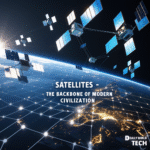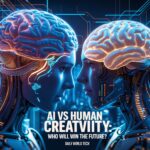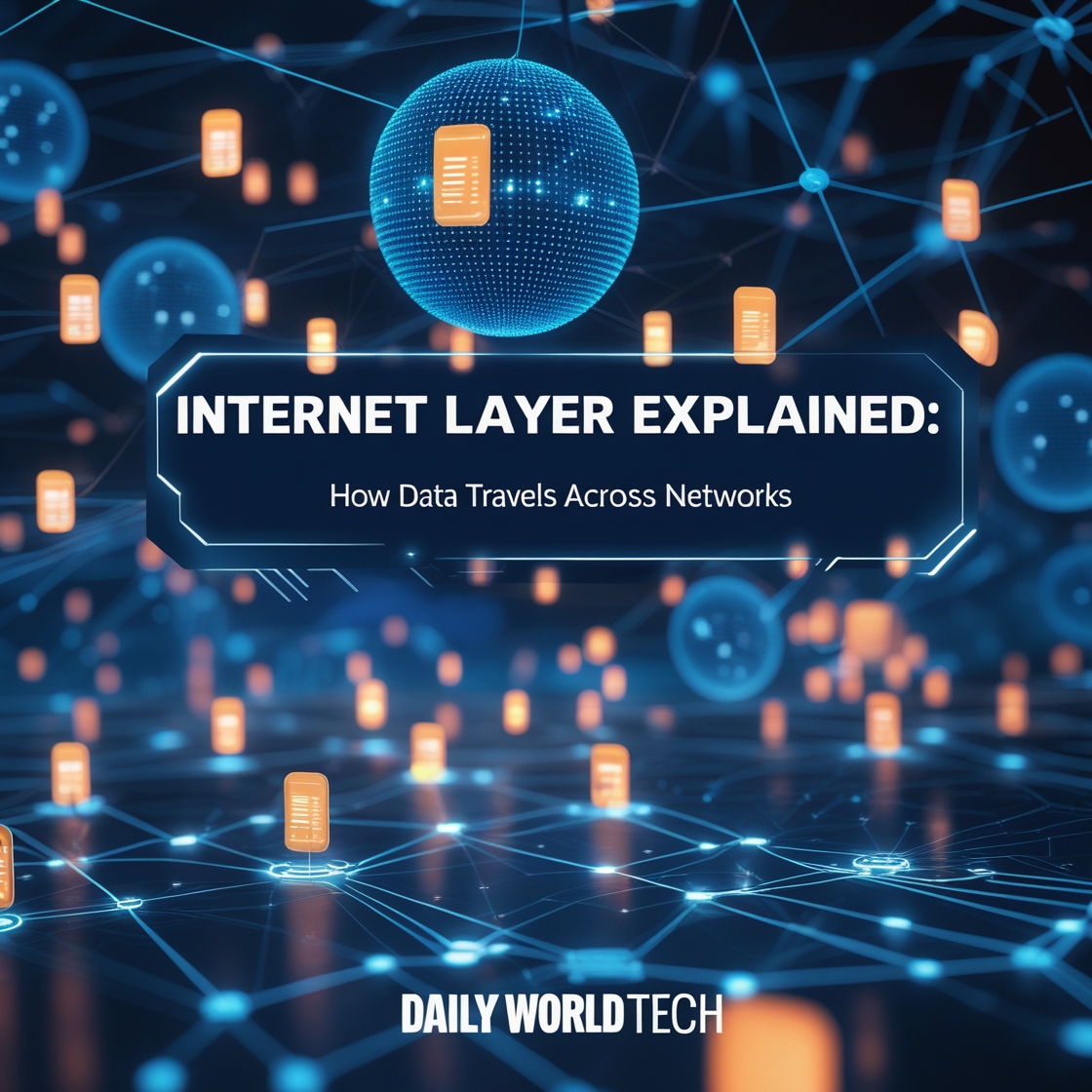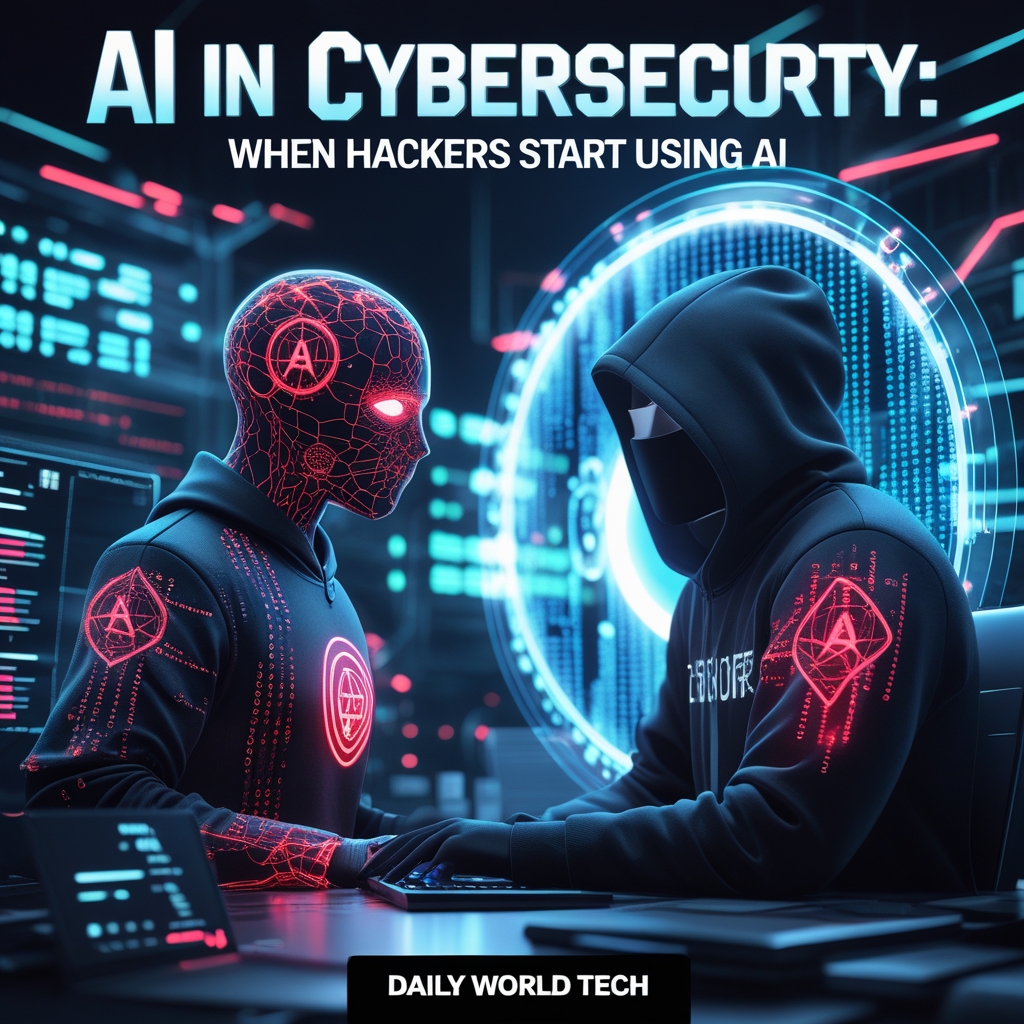Nowadays, the internet has been the lifeline of modern communication, and very few people are aware of how data really travels between one place and another. Whether you watch your favourite movie or send an email, the whole thing runs on a series of protocols and a sophisticated network of layers behind the curtain. Among the most essential parts of this system is the Internet Layer. This blog is going to go into detail about what the Internet Layer is, how it works, and why it is so significant in the world of networking.
What Is the Internet Layer?
A major component of the TCP/IP model, which is a conceptual framework to comprehend how messages are passed among hosts by means of networks, is the Internet Layer. The OSI model (Open Systems Interconnection) consists of 7 layers, which are explained into 4 layers in the TCP/IP model:
- Application Layer
- Transport Layer
- Internet Layer
- Link (Network Access) Layer
The Internet Layer is the third layer of a TCP/IP system, and it routes data packets between the source and destination across different networks.
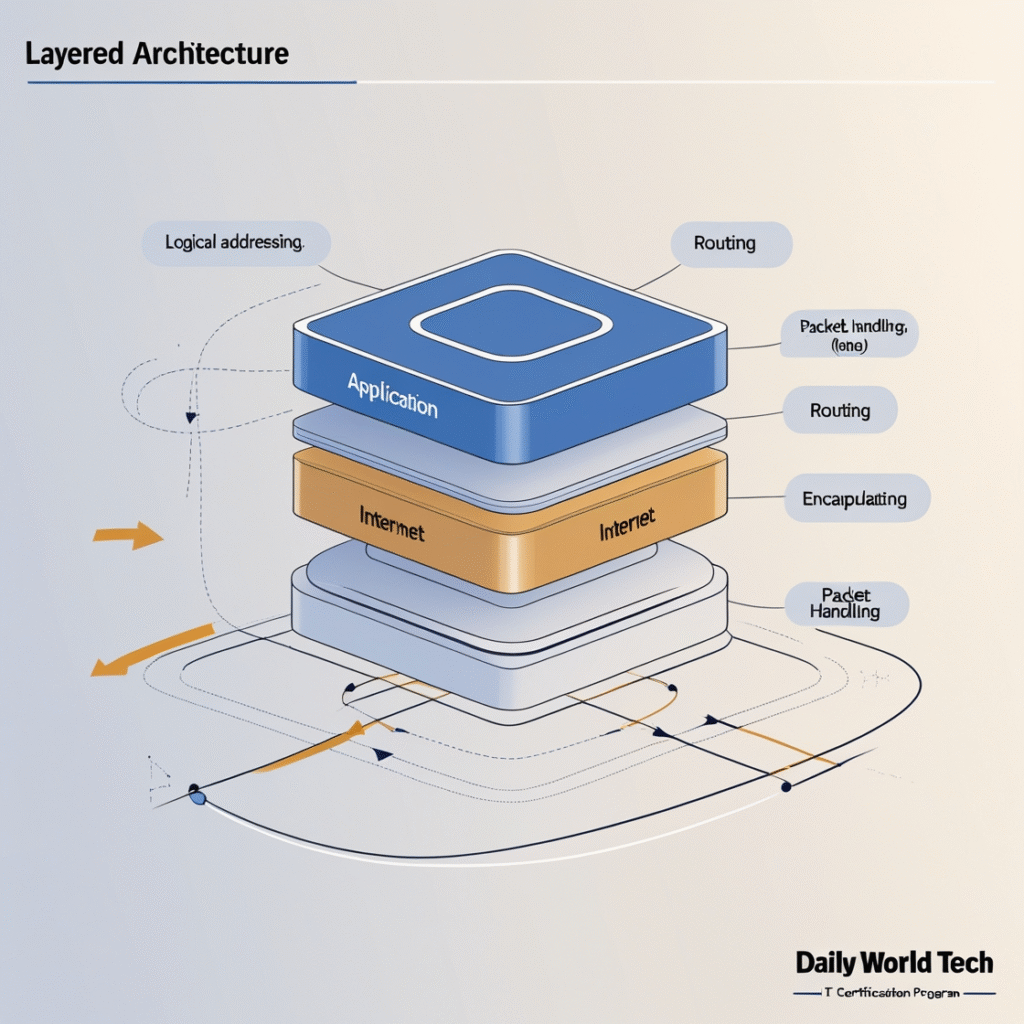
Essential Functions of the Internet Layer
The Internet Layer has a number of very important functions in processing the information between point A and point B. The following are the principal functions:
1. Logical Addressing (IP Addressing)
Each device that accesses the internet has an exclusive IP address. The Internet Layer is in charge of supplying data packets with these IP addresses so as to distinguish the sender and the recipient.
2. Routing
Most often, data is not on a straight track. The Internet Layer decides the optimal route across several routers and several networks to guarantee that the data gets to its ultimate destination.
3. Packet Handling
Packets break down large messages. It is the Internet Layer that arranges these packets and makes sure that they are marked in a way that the packets will then be reassembled at the destination.
4. Encapsulation
This layer encapsulates Transport Layer data into an IP header containing valuable metadata like source IP, destination IP, and Time-To-Live (TTL) values.
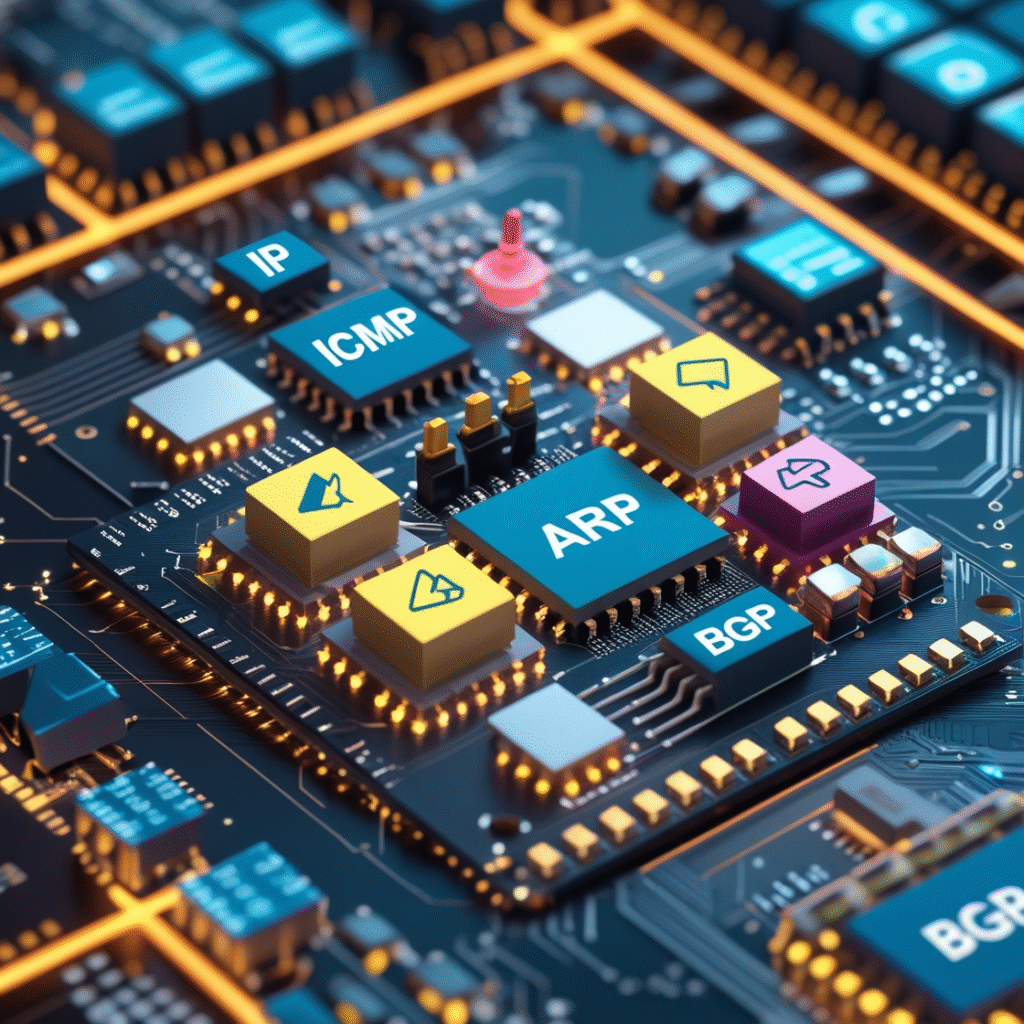
Prominent Protocols in the Internet Layer
The Internet Layer has a number of protocols to do its task:
1. Internet Protocol (IP)
The Internet Layer is based on this protocol. IP takes care of routing and forwarding packets between devices. It has two principal versions:
- IPv4 (Internet Protocol version 4)
- IPv6 (Internet Protocol version 6): A successor to IPv4 created to overcome the shortcomings of the previous system, including address depletion.
2. Internet Control Message Protocol (ICMP)
It is used to report errors and diagnose networks (e.g., the ping command). ICMP assists in reporting unreachable destinations and other related problems in the network.
3. Address Resolution Protocol (ARP)
Substitutes an IP address with a MAC address that is read by a physical network in order to provide information to the right machine on a local network.
4. Routing Protocols (e.g., BGP, OSPF)
Providers of these are technically not included in the Internet Layer, but in fact, are used to tell a router how to send packets.
Step-by-Step: How Data Travels Through the Internet Layer
Let us take a very simplified look at how a packet travels through the Internet Layer:
Step 1: Request is Conveyed
You enter the address of a website such as www.example.com and press enter. The Application Layer sends a request, which is then passed down through the Transport Layer by your browser.
Step 2: Transport Layer Allocation of Port Numbers
The Transport Layer (e.g., TCP or UDP) attaches port numbers to data and divides the data into small chunks.
Step 3: IP Information is Added by Internet Layer
The Internet Layer is given each chunk. It wraps them in an IP header, assigning source and destination IP addresses.
Step 4: Routing Takes Place
The packets are sent to your local router, which identifies the next hop using the destination IP. This process is repeated as the data passes through multiple routers and networks.
Step 5: Arrival and Reassembly
When the packets arrive at the destination device, they are sorted in the right order, passed up to the Transport Layer, and then delivered to the browser through the Application Layer.
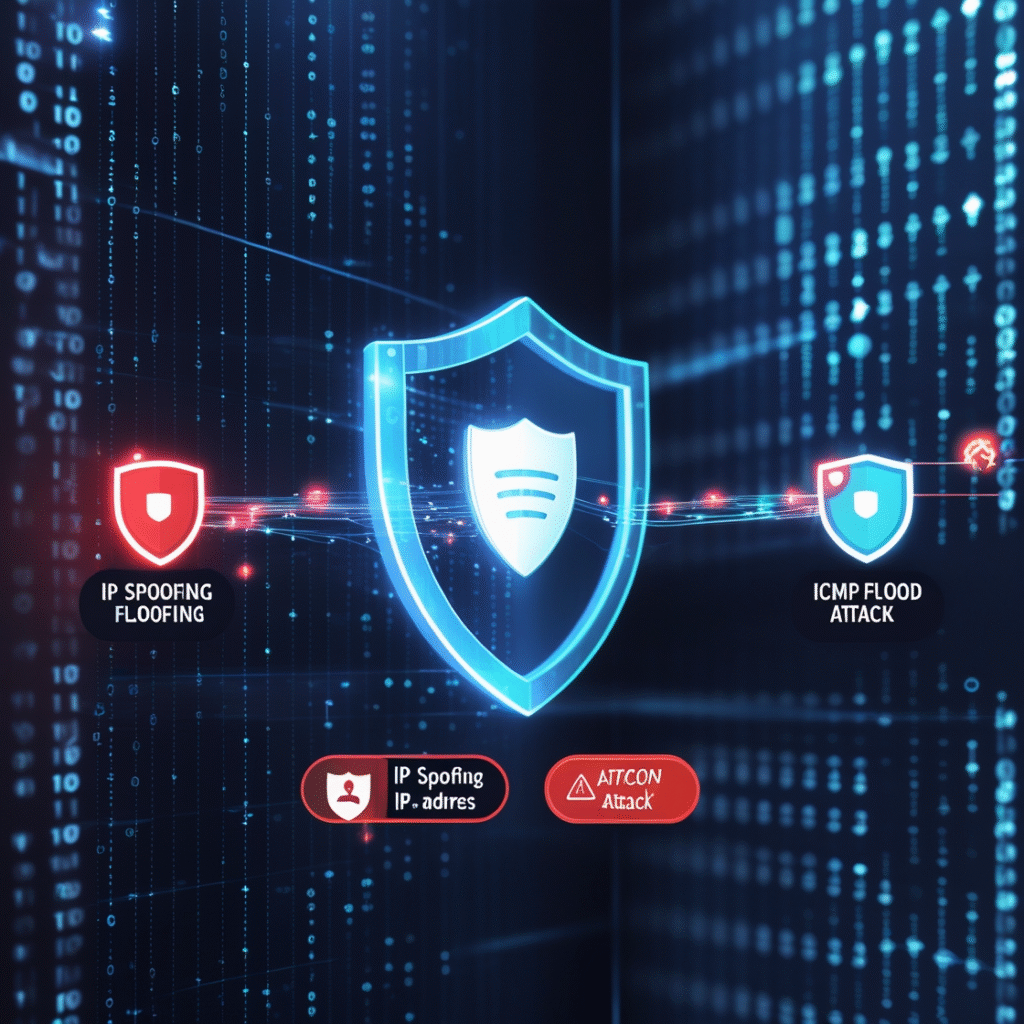
Internet Layer and Network Security
Security is also performed by the Internet Layer. Many firewalls and filtering devices work in this layer to either block or pass traffic using IP addresses, protocol types, and routing information.
For example:
- IP Spoofing: A kind of attack where the source IP address is altered to conceal the real sender.
- ICMP Flood Attacks: Flooding a network with ICMP requests to cause denial of service.
Awareness of these possible threats simplifies the task of network administrators, allowing them to implement security devices that protect the Internet Layer.
OSI vs TCP/IP: What is the Internet Layer?
When comparing the TCP/IP model to the OSI model, the Internet Layer functionality is distributed into two OSI layers:
- Network Layer (Layer 3): Responsible for IP addressing and routing (equivalent to the Internet Layer).
- Data Link Layer (Layer 2): Concerned with local transport through physical MAC addresses.
Thus, the TCP/IP Internet Layer roughly corresponds to the OSI Network Layer.
The Importance of the Internet Layer
You may never observe the work of the Internet Layer, but whenever you:
- Write an email
- Talk to a random person
- Play an online game
- Make a video call
…the Internet Layer is diligently doing its job behind the scenes to ensure your data arrives at its destination quickly and reliably.
It is through this layer that the modern internet is possible.
Familiar Problems Associated with the Internet Layer
There may be, or may be generated by, Internet Layer-related problems, such as:
- Bad IP configuration
- Routing mistakes
- DNS resolution problems
- TTL expiry before reaching the destination
- IP conflicts in local networks
This is where a study of the Internet Layer can prove useful to an IT expert, who can diagnose and correct such problems effectively.
Final Thoughts
The Internet Layer may be unseen to the ordinary user, but it is one of the most essential parts of how the internet works. It performs addressing, routing, and packet control ensuring that your data goes where it’s needed, every time.
With connectivity being a necessity in today’s world, the Internet Layer remains the unsung hero of digital communication.